Easy Steps to Speeding Up Your WordPress Site

Easy Steps to Speeding Up Your WordPress Site
Easy Steps to Speeding Up Your WordPress Site
Is your WordPress site taking too long to load? If so, then know that it is costing you money. In fact, research shows that just a 1-second delay in loading time can result in a loss of conversions of about 7%. This means that if your business is making about $5,000 per day, this 1-second delay can cost you more than $100,000 per year. What if it was a 3-second delay? The loss would be far too much to bear, which could have been avoided if your site was faster.
Another reason to ensure quick page load times is that Google has already included site speed in their ranking algorithm, which means that a slow website would push you down the search engine results pages (SERPs), causing you to lose traffic. You don’t have to suffer from having a slow website, as there are a number of easy steps that you can take to speed up Your WordPress Site, without all the technical difficulties and without breaking the bank. Start speeding up your site, getting more traffic and improving conversion rates by following these easy steps.
- Use a better web hosting service.
Considering that your web host is the foundation on which your website is built, not having a solid one will make it difficult for you to offer a consistent and great browsing experience to your visitors. Truth is, there are a lot of hosting providers that offer unlimited hosting packages at crazy low prices. However, the problem with these companies is that they would buckle under pressure by the time your site’s traffic volume increases. So, make sure you deal with a quality hosting service. Need better hosting? You can find it here.
- Setup a content delivery network.
The common problem faced by many web hosts today is the dependence of load times on the proximity of users to the server’s location, resulting in slower load times and inconsistent user experience for certain locations. You can deal with this problem by using a content delivery network (CDN), which is a network of servers that are strategically located across the world.
- Add in a caching plug-in.
WordPress serves pages dynamically by using PHP codes to request information from your database, creating HTML pages for your visitors that can make your site slower. To avoid this situation, you can use a caching plug-in that functions by generally saving those HTML pages and serving them to your visitors, rather than dynamically creating such pages.
- Make your images compressed.
A lot of website owners in the past tend to upload large images, forcing WordPress to do some re-sizing on the fly, which is not a good idea in terms of keeping a website fast or trying to improve its speed. Instead, it is better to reduce image file sizes to the lowest point possible without compromising quality. You can do this easily by using Photoshop or online image compression tools, such as Image Optimizer.
- Set up lazy loading for images.
Visitors landing on any of your site’s pages shouldn’t see everything right away, especially when it comes to images that run all the way down. However, you can make their experience better by using tools, such as Mashable, which displays content as they scroll down, reducing load times. You can do this easily on WordPress with plug-ins that you can activate and use to set things up for free.
- Keep the tables on your database optimized.
By optimizing your websites database tables, it will help it run smoothly while maximizing your server resources.
- Disable ping-backs and track-backs.
When other sites begin linking to your WordPress site, you will notice ping-back and track-back notifications. Though you might think they are just notifications, they can actually take up valuable server resources that you could have used to deliver great user experience. You can disable them on your WordPress admin area. Do not worry about this stopping other sites from linking to yours, as it will not. It will only stop the notifications.
In the end, put in mind that each of the above-mentioned steps will not make a big difference without you getting the services from a decent web host provider. All things considered, you should focus on enhancing page load times, Google and other major search engines will likely rank your site a bit higher and your visitors will be enjoying a much better browsing experience. This means that they will most likely keep coming back to check your site, sign up to your email list and eventually make a purchase. And with web traffic leaning more towards mobile, making your WordPress site faster has become even more important. WordPress Health is here to help! Contact us for a free estimate now!






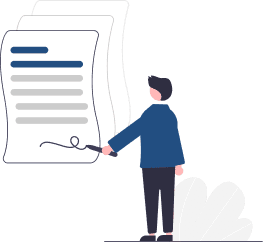 Privacy
Privacy