Making Your Website Mobile-Friendly

Making Your Website Mobile-Friendly
As business owners we are responsible for knowing how potential clients browse the Internet and how to build engaging websites that are properly designed to meet specific goals. A substantial number of users feel disappointed and annoyed when websites that are exclusively designed for desktops are popping up on their mobile devices, resulting in a poor mobile browsing experience. Many business owners decided not to invest in becoming mobile-friendly, they believe mobile optimization is just another momentary trend, however, becoming a mobile-friendly site can actually give you advantages that can help your bottom line.
According to a Google study, mobile-friendly websites have experienced a boost in sales, as users now prefer to make purchases on optimized sites and would instantly leave from sites that do not work well on mobile devices. You should no longer have second thoughts about mobile optimization, especially when you are aiming to offer an excellent user experience. Here are some considerations when trying to check if your website is performing well across all possible devices:
Web Design for Mobile
Your website design should fit the mobile context, which means that you should incorporate prepopulated fields, dropdown menus and checklists for data entry. As much as possible, stay away from using popup windows and keep the number of pages to a minimum, which can have an impact on page load time and navigation. If your design requires users to open content in a new window, make sure that you place a button that they can use to easily go back to the main page.
Optimization of Layout and User Interface
Your websites layout and user interface are essential if you want to ensure a great mobile experience for your users. The idea here is being simple, considering that mobile devices come with small screens, which means that you should carefully make the best of this limitation. If you think about leaving some blank spaces, it would be a wise move, as it would make your pages looking more sophisticated with clear interfaces where users can easily navigate and operate. Also, you should design buttons with fat fingers in mind, which means that you should make them big enough to ensure no one will be struggling when clicking. As for navigation, mobile users would expect to have an easy experience when doing what they want to accomplish on your website with just a few clicks. This means that you should go for an intuitive and streamlined layout that will guide users step by step, while providing only a few directions during such time. By optimizing your websites layout and user interface, you can boost your conversion rate.
The Issue of Redirection
Basically, you have to make sure that your site will automatically render in its mobile version when accessed through a mobile device. To achieve this, you can place special redirects that can detect whether users are browsing mobile, and then redirect them to your websites optimized version. Just because you have optimized your site for mobile doesn’t mean you should restrict access to its full version from these devices.
Remember that there are people who always look for particular information that web developers usually omit in optimized versions, so make sure that you include visible buttons that redirect such users to the desktop version of your site.
Determining the Information That Users Search for the Most
Once you have come up with the design and layout of your website, it is time to think about the content. You might want to remove content for the sake of achieving simplicity, but remember that not all users who access your site from a mobile device expect a “light” experience, so avoid doing it as much as possible. While there are limits to some information, many of them can just be rearranged to fit the mobile environment and be readable on small screens. You can achieve this by using dropdown menus. The following are some pieces of information that are crucial in the mobile world—things people would look for when accessing your site:
- Location and Opening Hours – According to statistics, more than 75% of users looking for these bits of information. Naturally, if they land on this part of your website, it is more than likely they intend to visit your establishment personally.
- Email Address – This makes getting in touch with you quick and easy for your site visitors.
- Social Network Accounts – By including links to your social media accounts somewhere on the mobile version of your site, you can cultivate and maintain an interactive relationship with your users, which ensures repeat visits.
- ClicktoCall Functionality – It would be highly appreciated by your users when you help them get access to your customer service without the need to jot down your contact information themselves.
Though mobile optimization is an earnest and lengthy process, it will be worth the effort. As a business owner, it is best for you to jump on the mobile bandwagon and optimize your site to perform well on small screens. Remember that the world is facing a real mobile revolution. Ready to optimize your site? Contact WordPress Health Now!






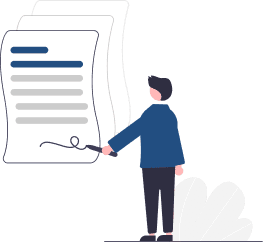 Privacy
Privacy